Health Savings Account (HSA)
Available only to employees who enroll in the Saver PPO medical plan.
You can save money by paying for eligible health care and/or dependent care expenses with a tax-advantaged account. MSCI Inc. offers you several types of accounts that lower your income taxes.
Available only to employees who enroll in the Saver PPO medical plan.
Health Care FSA
Available to employees who enroll in the Classic PPO medical plan, waive MSCI Inc. medical coverage, or aren’t eligible for an HSA
Dependent Care FSA
Available to all employees
Note: You must enroll if you want to contribute to these accounts in 2025, even if you currently participate.
*Contributions are not subject to federal tax. However, HSA contributions are currently subject to state tax in AL and CA, both HSA and FSA contributions are subject to state tax in NJ. Consult with your tax advisor to understand the potential tax consequences of enrolling in an HSA and/or FSA.
Money goes in tax-free* and comes out tax-free when it’s used for eligible expenses.
Contribute to your accounts easily and effortlessly.
Plan for upcoming expenses by setting aside money each paycheck.
Here’s an example. Let’s say Tom decides to set aside $2,000 in an HSA or FSA for the year. Normally, on that money, he’d pay $480 in federal income tax, $100 in state income tax, and $153 in payroll tax. So, by contributing that $2,000 to his HSA or FSA, he’ll get $733 in tax savings for the year.
| Without an HSA or FSA, Tom would pay … | Savings |
|---|---|
| 24% in federal income tax | $480 |
| 5% in state income tax* | $100 |
| 7.65% in payroll tax | $153 |
| His total tax savings for the year with an HSA or FSA | $733 |
This hypothetical illustration is for educational purposes only. Dollar amounts or savings will vary depending on income, state and city tax rules, and other factors. Please consult a tax, legal, or financial advisor about your own personal situation.
*Contributions are not subject to federal tax. However, they are currently subject to state tax in AL, CA, and NJ. Consult with your tax advisor to understand the potential tax consequences of enrolling in an HSA.
With the Saver PPO, you’re eligible to open and contribute money to a Health Savings Account (HSA) through Optum Financial. The HSA is a tax-free savings account that you own. You can use it to pay for eligible health expenses anytime, even in retirement.
Put money in tax-free.
Get company contributions.
MSCI Inc. automatically contributes to your HSA:
Pay for care tax-free.*
Grow money for the future tax-free.
The IRS sets annual limits on the total amount of money that can be contributed to your HSA. In 2025, the limits on total contributions from both you and MSCI Inc. are:
Add $1,000 to these limits if you’re age 55 or older.
You save on monthly employee payroll contributions with the Saver PPO. Consider putting that savings into your HSA to help cover your deductible and coinsurance. If you don’t use it for out-of-pocket health care expenses in 2025, you’ll have a balance ready to use in the future — it’s always yours to keep!
If you are paying for an eligible expense with your HSA payment card, and you do not have enough HSA funds to cover it, HSA On Demand will automatically advance funds, up to your advance limit (100% of MSCI Inc.’s contribution, plus 50% of your 2025 employee contribution amount), at the point of sale. If you choose to pay for an eligible expense with personal funds and request reimbursement at a later date, funds will be advanced automatically as a reimbursement. To pay back the advance, HSA contributions are deducted from your pay as scheduled and applied against the amount you owe until it is paid back.
Note: HSA On Demand funds are only available after a claim is incurred. You may not access additional funds if there is no claim to pay.
Because HSAs offer tax advantages, the IRS regulates who may contribute:
Note: You are responsible for determining your HSA eligibility.
For more information, see IRS Publication 969. You should review IRS rules for making HSA contributions if you will turn age 65 during the year.
If you choose the Saver PPO option, MSCI Inc. will open an HSA in your name with Optum Financial, our HSA administrator.
Using an FSA is like getting a discount on everyday health and/or dependent care expenses because you’re paying with tax-free money. There are separate FSAs for health care and dependent care. Under current IRS and applicable Treasury regulations, compensations reduction amounts are not returnable or refundable.
Available to employees who enroll in the Classic PPO, do not elect medical coverage, or are not eligible for an HSA.
Contribute up to $3,300 for the year through pre-tax payroll deductions to help cover eligible medical, vision, and dental expenses.
Choose
Choose your contribution amount when you enroll. You can only change it during the year if your personal situation changes, so estimate carefully.
Contribute
Your annual contribution will be divided into equal payroll deductions, but the entire amount is available to you from the beginning of the plan year.
Spend
Spend your money by using your FSA payment card, or log in to the Optum Financial website to request reimbursement for payments you’ve made.
Use It Up
Unused money does not carry over at the end of each year — use it for 2025 expenses or lose it!
Available to all employees
Contribute up to the annual limit through pre-tax payroll deductions to help cover eligible dependent care expenses you incur while you and your spouse are at work, looking for work, or attending school full time, including child care for children up to age 13 and care for dependent elders.
Choose
Choose your contribution amount when you enroll. You can only change it during the year if your personal situation changes, so estimate carefully.
Contribute
Your annual contribution will be divided into equal deductions from each paycheck. You can only use money that has been deposited into your account.
Spend
Log in to the Optum Financial website to request reimbursement for payments you’ve made.
Use It Up
Unused money does not carry over at the end of each year — use it for 2025 expenses or lose it!
| HSA | Health Care FSA | Dependent Care FSA | |
|---|---|---|---|
| Available to… | Saver PPO enrollees | Classic PPO and those who waive medical coverage | All benefit eligible employees |
| Receive company contribution | Yes | No | No |
| Change your contribution amount anytime | Yes | No | No |
| Access your entire annual contribution amount at the beginning of the plan year | No, but HSA On Demand will automatically advance 100% of MSCI Inc.’s annual contribution and 50% of your annual contribution | Yes | No, access only funds that have been deposited |
| Use the money for… | All eligible health care expenses | All eligible health care expenses | Eligible dependent care expenses, including child care for children up to age 13 and care for dependent elders |
| “Use it or lose it” at year-end | No | Yes | Yes |
| Money is always yours to keep | Yes | No | No |